#crud php mysql
Explore tagged Tumblr posts
Text
Crea un carrito de compras con PHP, MySQL y Bootstrap

Cómo crear una tienda en línea paso a paso: guía completa para estudiantes (Frontend y Backend) En esta guía detallada, te explico cómo construir una tienda en línea paso a paso utilizando PHP, MySQL y Bootstrap. Incluye tanto la interfaz de usuario (frontend) como la interfaz de administración (backend). Es importante seguir cada paso cuidadosamente y mantener la estructura de archivos organizada. PHP es un lenguaje de programación del lado del servidor ampliamente utilizado para desarrollar aplicaciones web dinámicas e interactivas. Es conocido por su facilidad de uso, integración con bases de datos y flexibilidad, lo que lo hace ideal para gestionar formularios, sesiones de usuarios y otros elementos de sitios web. MySQL es un sistema de gestión de bases de datos relacional que permite almacenar, organizar y recuperar grandes cantidades de datos de forma eficiente. Se utiliza en conjunto con lenguajes como PHP para crear aplicaciones web que requieren almacenamiento y manejo de datos, como tiendas en línea, foros y sistemas de gestión de contenido. Bootstrap es un framework de código abierto para el desarrollo de interfaces de usuario responsivas y móviles en la web. Facilita la creación de páginas y aplicaciones con un diseño atractivo, gracias a su conjunto de componentes prediseñados y sus sistemas de grillas flexibles, haciendo que el desarrollo sea más rápido y uniforme. Requisitos previos: - Conocimientos básicos de PHP y MySQL. - Servidor local como XAMPP o WAMP. Paso 1: Crear la estructura de carpetas y archivos Crea la siguiente estructura de carpetas y archivos en tu proyecto. Nota: No es necesario incluir carpetas de CSS ni JS ya que se utilizan archivos en línea. tienda-en-linea/ │ ├── incluir/ │ ├── conexion.php │ ├── encabezado.php │ └── pie.php │ ├── recursos/ │ └── imagenes/ │ ├── admi │ ├── inicio_sesion.php . . . (backend) │ ├── panel_control.php . . . (backend) │ ├── gestion_productos.php . . . (backend) │ ├── agregar_producto.php . . . (backend) │ └── editar_producto.php . . . (backend) │ └── cerrar_sesion.php . . . (backend) │ ├── index.php . . . (frontend) ├── carrito.php . . . (frontend) ├── pago.php . . . (frontend) └── pago_exitoso.php . . . (frontend) Paso 2: Configurar la base de datos - Crea la base de datos en MySQL llamada comercio_electronico e inserta un usuario de ejemplo: CREATE DATABASE comercio_electronico; USE comercio_electronico; CREATE TABLE productos ( id_producto INT AUTO_INCREMENT PRIMARY KEY, nombre VARCHAR(100) NOT NULL, descripcion TEXT, precio DECIMAL(10, 2) NOT NULL, imagen VARCHAR(255), stock INT NOT NULL DEFAULT 0 ); CREATE TABLE usuarios ( id_usuario INT AUTO_INCREMENT PRIMARY KEY, usuario VARCHAR(50) UNIQUE NOT NULL, password VARCHAR(255) NOT NULL ); -- Insertar un usuario de ejemplo INSERT INTO usuarios (usuario, password) VALUES ('administrador', '12345'); Paso 3: Crear la conexión a la base de datos Crea el archivo incluir/conexion.php: Paso 4: Crear el encabezado y pie de página

En esta sección se diseñó el logotipo, el nombre de la tienda y el menú con el siguiente código: Archivo incluir/encabezado.php Tienda en Línea Tienda en Línea Inicio Carrito Pagar Este código es una estructura básica de una página web en HTML con Bootstrap para darle estilo y funcionalidad: - Estructura HTML: - Define la estructura básica de la página con elementos como , , , y . - Meta y Título: El define la codificación de caracteres como UTF-8 para acentos y el lenguaje español. - asegura que el sitio se vea bien en dispositivos móviles. - define el título de la página. - Enlaces a CSS: Se incluyen un archivo de estilos CSS de Bootstrap para usar componentes prediseñados. - Barra de navegación: - : Contiene la barra de navegación. - Logo y enlace: Un logo de Bootstrap es mostrado con . - Botón de menú colapsable: Permite que el menú se colapse en dispositivos móviles. - Enlaces de navegación: con - que dirigen a diferentes páginas (inicio.php, carrito.php, pago.php). El uso de Bootstrap proporciona un diseño responsivo y una presentación uniforme. Archivo incluir/pie.php

Al visualizar este archivo de manera individual, no se ver+an los estilos, ya que están siendo llamados desde el archivo index.php © Tienda en Línea. Todos los derechos reservados.

Creación del Frontend para la tienda en linea
Paso 5: Crear la interfaz de usuario Archivo index.php (Página de inicio): Inicio - Tienda en Línea
Bienvenido a nuestra tienda en línea
Hasta este punto, tu tienda deberá tener la siguiente apariencia:

Nota: no debe mostrar ningun tipo de error, ya que el mensaje de "No hay productos disponibles en este momento" hace una conexión a la base de datos y verifica si hay registros en la tabla productos Archivo carrito.php (Carrito de compras): Este archivo es un script PHP para gestionar un carrito de compras de la tienda en línea. - Conexión a la base de datos: Incluye un archivo externo (incluir/conexion.php) que establece la conexión con la base de datos. - Gestión de la sesión: Inicia la sesión con session_start() y verifica si existe un carrito en la sesión, creando uno vacío si no existe. - Lógica de carrito: - Agregar producto: Incrementa la cantidad del producto si ya está en el carrito; si no, lo agrega con cantidad 1. - Eliminar producto: Elimina un producto específico del carrito y reindexa el array. - HTML y Bootstrap: - Muestra la interfaz del carrito de compras con una tabla que detalla los productos, sus cantidades, precios unitarios, subtotales y opciones de acción (eliminar). - Calcula y muestra el total del carrito. - Enlaces y navegación: - Un botón para proceder al pago (pago.php). - Scripts y estilos: - Incluye estilos CSS y enlaces a las bibliotecas de Bootstrap y jQuery para un diseño y funcionalidad responsivos. El archivo combina lógica de servidor (PHP) y estructura de presentación (HTML/CSS) para gestionar y mostrar un carrito de compras interactivo en una página web.

Carrito de Compras
Carrito de Compras
Producto Cantidad Precio Unitario Subtotal Acciones Total: $ Proceder al Pago Archivo pago.php (Proceso de pago): Este código es un script PHP que gestiona un proceso de pago simulado de la tienda en línea, verificando que haya productos en el carrito y calculando el total. Se incluye el archivo conexion.php para establecer la conexión con la base de datos y se inicia una sesión con session_start() para gestionar el carrito de compras. Si el carrito está vacío (empty($_SESSION)), el script redirige al usuario a carrito.php y finaliza la ejecución (exit()), impidiendo que se acceda al proceso de pago sin productos en el carrito. Cuando el formulario es enviado ($_SERVER === 'POST'), se ejecuta un bucle que recorre los productos en el carrito. Se consulta cada producto en la base de datos usando su id_producto para verificar que existe y obtener su precio, y se calcula el subtotal multiplicando el precio por la cantidad de cada producto y sumándolo al total. La página muestra un encabezado y un formulario con un botón que simula la confirmación de compra y utiliza estilos CSS propios y los de Bootstrap para un diseño responsivo y atractivo. Se incluyen scripts de Bootstrap y jQuery para proporcionar funcionalidad y estilo a la página. Nota: Si el carrito está vacío, el script no realiza ninguna acción relacionada con el procesamiento de pago. En lugar de eso, verifica si el carrito está vacío y, de ser así, redirige al usuario a carrito.php y termina la ejecución del script con exit(). Esto evita que se procese un pago o se muestre la interfaz de pago si no hay productos en el carrito.

Pago
Proceso de Pago
Este es un proceso de pago simulado. Haz clic en "Completar Compra" para finalizar tu compra. Completar Compra Archivo pago_exitoso.php (Confirmación de compra):

Este archivo es una página HTML que muestra un mensaje de confirmación de compra exitosa al usuario. Incluye un encabezado (incluir/encabezado.php) y un pie de página (incluir/pie.php). El cuerpo de la página contiene un contenedor con una alerta de Bootstrap que muestra un mensaje de agradecimiento por la compra y notifica que el pedido ha sido procesado con éxito. También se proporciona un enlace con un botón que redirige al usuario de vuelta a la página de inicio (index.php). La página utiliza estilos CSS personalizados y de Bootstrap para un diseño atractivo y responsivo, y se complementa con scripts de jQuery y Bootstrap para funcionalidad adicional. Compra Exitosa
¡Gracias por tu compra!
Tu pedido ha sido procesado exitosamente. Pronto recibirás un correo con los detalles de tu pedido. Volver al Inicio Nota para los estudiantes

Hasta este punto, ya hemos creado la parte frontend de la tienda en línea. Con los archivos desarrollados, deberían poder probar la tienda y comprobar que todo funcione sin errores. Esto incluye la visualización de productos, el carrito de compras, y el proceso de pago simulado. Cómo probar la tienda antes de completar el backend Para probar las funcionalidades de la tienda, deberán ingresar un registro de producto directamente en phpMyAdmin: - Accede a phpMyAdmin y selecciona la base de datos comercio_electronico. - Selecciona la tabla productos. - Haz clic en la pestaña "Insertar" y añade un nuevo producto con la siguiente información de ejemplo: - nombre: Sudadera - descripcion: Sudadera de algodón unisex - precio: 250.00 - imagen: sudadera.png (asegúrate de que la imagen esté en la carpeta recursos/imagenes/) - stock: 10 - Guarda el registro y vuelve a tu navegador para probar la tienda en línea. Tienes que ver algo así:

Qué puedes hacer ahora: - Navegar por la página de inicio (index.php), verificar que los productos se muestren correctamente. - Agregar productos al carrito (carrito.php) y simular una compra completa (pago.php y pago_exitoso.php).

Creación del Backend para la tienda en linea
En esta sección, desarrollaremos la interfaz de administración (backend) de la tienda en línea. Esto permitirá gestionar productos de manera sencilla a través de un panel de control. La administración incluirá funcionalidades para iniciar sesión, agregar, editar y eliminar productos. Estructura de archivos del backend La estructura del backend estará contenida dentro de la carpeta admin/: tienda-en-linea/ │ ├── admin/ (backend) │ ├── inicio_sesion.php │ ├── panel_control.php │ ├── gestion_productos.php │ ├── agregar_producto.php │ └── editar_producto.php │ └── cerrar_sesion.php Paso 1: Crear el archivo de inicio de sesión (admin/inicio_sesion.php) Este archivo permitirá a los administradores acceder al panel de control.

Recuerda que los datos para acceder se insertaron al inicio al crear la base de datos: Usuario: administrador Password: 12345

Código para inicio_sesion.php: Usuario: Contraseña: Iniciar Sesión Paso 2: Crear el archivo del panel de control (admin/panel_control.php) Este archivo será el punto de acceso principal después de iniciar sesión.

Código para panel_control.php: Panel de Control - Administración
Panel de Control - Administración
Cerrar Sesión Gestionar Productos Agregar, editar y eliminar productos de la tienda. Ir a Gestión de Productos Paso 3: Crear el archivo para gestionar productos (admin/gestion_productos.php) Este archivo mostrará una lista de productos y permitirá editarlos o eliminarlos.

Código para gestion_productos.php: Gestión de Productos
Gestión de Productos
Agregar Producto Cerrar Sesión ID Nombre Descripción Precio Stock Acciones Paso 4: Crear el archivo para agregar productos (admin/agregar_producto.php) Este archivo permitirá al administrador agregar nuevos productos.

Código para agregar_producto.php Read the full article
#agregarproducto#aplicaciónweb#backend#Bootstrap#Carritodecompras#códigoPHP#conexiónabasededatos#CRUD#desarrolloweb#e-commerce#editarproducto#ejemplosdeprogramación#eliminarproducto#frontend#gestióndeproductos#gestióndetienda#iniciodesesión#interfazdeadministrador#interfazdeusuario#MySQL#paneldecontrol#PHP#procesodepago#programaciónweb#proyectodee-commerce#proyectoeducativo#seguridadenPHP#sistemadeadministración#subirimágenes#tecnologíaweb
0 notes
Text
Complete PHP Tutorial: Learn PHP from Scratch in 7 Days
Are you looking to learn backend web development and build dynamic websites with real functionality? You’re in the right place. Welcome to the Complete PHP Tutorial: Learn PHP from Scratch in 7 Days — a practical, beginner-friendly guide designed to help you master the fundamentals of PHP in just one week.
PHP, or Hypertext Preprocessor, is one of the most widely used server-side scripting languages on the web. It powers everything from small blogs to large-scale websites like Facebook and WordPress. Learning PHP opens up the door to back-end development, content management systems, and full-stack programming. Whether you're a complete beginner or have some experience with HTML/CSS, this tutorial is structured to help you learn PHP step by step with real-world examples.
Why Learn PHP?
Before diving into the tutorial, let’s understand why PHP is still relevant and worth learning in 2025:
Beginner-friendly: Easy syntax and wide support.
Open-source: Free to use with strong community support.
Cross-platform: Runs on Windows, macOS, Linux, and integrates with most servers.
Database integration: Works seamlessly with MySQL and other databases.
In-demand: Still heavily used in CMS platforms like WordPress, Joomla, and Drupal.
If you want to build contact forms, login systems, e-commerce platforms, or data-driven applications, PHP is a great place to start.
Day-by-Day Breakdown: Learn PHP from Scratch in 7 Days
Day 1: Introduction to PHP & Setup
Start by setting up your environment:
Install XAMPP or MAMP to create a local server.
Create your first .php file.
Learn how to embed PHP inside HTML.
Example:
<?php echo "Hello, PHP!"; ?>
What you’ll learn:
How PHP works on the server
Running PHP in your browser
Basic syntax and echo statement
Day 2: Variables, Data Types & Constants
Dive into PHP variables and data types:
$name = "John"; $age = 25; $is_student = true;
Key concepts:
Variable declaration and naming
Data types: String, Integer, Float, Boolean, Array
Constants and predefined variables ($_SERVER, $_GET, $_POST)
Day 3: Operators, Conditions & Control Flow
Learn how to make decisions in PHP:
if ($age > 18) { echo "You are an adult."; } else { echo "You are underage."; }
Topics covered:
Arithmetic, comparison, and logical operators
If-else, switch-case
Nesting conditions and best practices
Day 4: Loops and Arrays
Understand loops to perform repetitive tasks:
$fruits = ["Apple", "Banana", "Cherry"]; foreach ($fruits as $fruit) { echo $fruit. "<br>"; }
Learn about:
for, while, do...while, and foreach loops
Arrays: indexed, associative, and multidimensional
Array functions (count(), array_push(), etc.)
Day 5: Functions & Form Handling
Start writing reusable code and learn how to process user input from forms:
function greet($name) { return "Hello, $name!"; }
Skills you gain:
Defining and calling functions
Passing parameters and returning values
Handling HTML form data with $_POST and $_GET
Form validation and basic security tips
Day 6: Working with Files & Sessions
Build applications that remember users and work with files:
session_start(); $_SESSION["username"] = "admin";
Topics included:
File handling (fopen, fwrite, fread, etc.)
Reading and writing text files
Sessions and cookies
Login system basics using session variables
Day 7: PHP & MySQL – Database Connectivity
On the final day, you’ll connect PHP to a database and build a mini CRUD app:
$conn = new mysqli("localhost", "root", "", "mydatabase");
Learn how to:
Connect PHP to a MySQL database
Create and execute SQL queries
Insert, read, update, and delete (CRUD operations)
Display database data in HTML tables
Bonus Tips for Mastering PHP
Practice by building mini-projects (login form, guest book, blog)
Read official documentation at php.net
Use tools like phpMyAdmin to manage databases visually
Try MVC frameworks like Laravel or CodeIgniter once you're confident with core PHP
What You’ll Be Able to Build After This PHP Tutorial
After following this 7-day PHP tutorial, you’ll be able to:
Create dynamic web pages
Handle form submissions
Work with databases
Manage sessions and users
Understand the logic behind content management systems (CMS)
This gives you the foundation to become a full-stack developer, or even specialize in backend development using PHP and MySQL.
Final Thoughts
Learning PHP doesn’t have to be difficult or time-consuming. With the Complete PHP Tutorial: Learn PHP from Scratch in 7 Days, you’re taking a focused, structured path toward web development success. You’ll learn all the core concepts through clear explanations and hands-on examples that prepare you for real-world projects.
Whether you’re a student, freelancer, or aspiring developer, PHP remains a powerful and valuable skill to add to your web development toolkit.
So open up your code editor, start typing your first <?php ... ?> block, and begin your journey to building dynamic, powerful web applications — one day at a time.

0 notes
Text
Want to learn PHP programming? You can come to the biggest resource page on the Internet for PHP learning. PHP has become one of the most widely used programming languages which can easily be used with different platforms, such as, Linux, Windows, and Unix. Regardless of whether you are working on a big official project or are into internet marketing, PHP is used everywhere. This language is easy to understand and work with, dynamic in nature and can merge with different kinds of RDMS. Experienced PHP programmers may want to also check out the most common libraries in PHP that can make you supercharged PHP developer. If you wish to learn the PHP programming language, you can do so with the help of the following web resources: Best Free Beginners Tutorials On PHP First thing first, these are the best beginners tutorials for learning PHP. PHP 5 Tutorial PHP Tutorial PHP: A simple tutorial - Manual Introduction to PHP | Codecademy PHP Tutorial for Beginners | WIRED PHP 101: PHP For the Absolute Beginner - Zend Developer Zone PHP Tutorials: Beginners PHP Tutorials PHP Tutorial - Introduction PHP Tutorial - Part 1 PHP Tutorials for beginners - w3resource Learn PHP - Free Interactive PHP Tutorial Step-by-Step PHP Tutorials for Beginners - Creating your PHP program FROM SCRATCH: Basic Authentication, Membership and CRUD functionalities - CodeProject Object Oriented PHP for Beginners – KillerPHP.com PHP Tutorial for the Absolute Beginner Best Free Websites About PHP Tutorials One of the best ways to get started with PHP programming language us through an online website which you can access for free. There are free websites for both beginners as well as advanced users and explain all the concepts in great details. The complete PHP 5 tutorial - PHP5 tutorial PHP 5 Tutorial - An Ultimate Guide for Beginners PHP Tutorials : Learn in 7 Days PHP Tutorial | SoloLearn: Learn to code for FREE! PHP Tutorial - javatpoint PHP Tutorial Tutorials | PHP | Google Cloud Platform PHP Tutorials - Tutorialized PHP Tutorial - Table of contentsentutorial - HTML.net PHP Tutorial - PHP programming Reference Free PHP tutorials. Learn PHP, JavaScript, MySQL and how to use phpDesigner 8 MySQL PHP tutorial - MySQL programming with PHP Getting Started with PHP Regular Expressions - noupe Simple Banner Rotator With PHP, jQuery & MySQL | Tutorialzine Build a CMS in an Afternoon with PHP and MySQL PHP and HTML5 Learning Trail - NetBeans IDE Tutorials, Guides and Articles PHP | Tutorials | Webucator PHP Devs Center | Jelastic Dev Docs PHP tutorials, scripts and features from HTMLGoodiesPHP tutorials, scripts and features from HTMLGoodiesPHP tutorials, scripts and features from HTMLGoodiesPHP tutorials, scripts and features from HTMLGoodies PHP Tutorial – Learn PHP for beginners and advanced level | Tutorials Collection php pdf tutorial Convert HTML To PDF in PHP The Easy Way PHP MySQL Tutorial List files and directories in PHP Best Free PHP Video Tutorials The free video tutorials are the best way to get abreast with the language if you are more of a visual learner. You will get to learn from PHP experts and professionals, who will take you through a visual presentation and working of the language. PHP Programming Tutorials For Beginners - YouTube PHP Tutorials - Free Computer-Science Video Lectures PHP Tutorials Playlist - YouTube PHP - YouTube OOP PHP - YouTube PHP Tutorial - YouTube PHP Video Tutorial - YouTube PHP Security - YouTube PHP Tutorial for Beginners (For Absolute Beginners) - YouTube PHP Tutorials - YouTube PHP Tutorials - YouTube PHP Complete Series - YouTube PHP GD Image Processing Video Textbook Programming Tutorials - YouTube Ecommerce Website Tutorial PHP MySQL Tutorial PayPal IPN - YouTube How to Build Custom CMS Website Software Using PHP and MySQL - YouTube PHP Beginner Complete Tutorials - YouTube Bucky's Beginner PHP Programming Tutorial Series - YouTube
PHP MYSQL tutorials In Hindi for beginners (Core PHP) - YouTube PHP Tutorial for Beginners - 01 - Introduction - YouTube PHP Tutorial in Filipino - YouTube PHP Fundamentals Tutorial (Bangla) - YouTube Tutorial PHP MySQL Web Development - YouTube Curso de PHP - YouTube PHP & MySQL tutorials in Urdu/Hindi - YouTube PHP Tutorial In Tamil - YouTube Advanced OOP PHP tutorial - YouTube Core PHP complete/full tutorial series for beginners - YouTube PHP OOP Tutorials - YouTube WebDevlopment|PHP by Manideep - YouTube Best Free PHP ebooks and PDF Tutorials There are many free ebooks which will help you learn the language in the most appropriate manner and can be easily downloaded from the internet. Some of the books require you to have some programming background but most of them explain everything from scratch. PHP Tutorial PDF - Phptpoint.com ePub ebook PHP Reference: Beginner to Intermediate PHP5 PHP-Tutorial(w3schools).pdf Php Http Cookie PDF format tutorial for PHP MySQL PHP Api documentation PHP Tutorial From beginner to master Learn Object Oriented Programming (OOP) in PHP Programming PHP by Oreilly PHP Beginners Guide PHP Reference: Beginner to Intermediate PHP PHP Introduction to Server-Side Programming Creating dynamic Web sites with PHP and MySQL : IBM PHP 5 Power Programming PHP Manual CakePHP Cookbook Documentation Linux, Apache, MySQL, Perl/PHP/Python (LAMP) How To Build a LAMP Server Best PHP Blogs From Expert PHP Programmers and More PHP has a vibrant community of highly skilled programmers. This is the reason you will find many excellent blogs on PHP and related technology. PHP: Hypertext Preprocessor Tutorials | PHP | HTML | CSS | JavaScript | PHPJabbers PHP Tutorials for Beginners and Programmers | Codementor nikic's Blog blog.phpdev David Walsh Blog - JavaScript Consultant Roshan Bhattarai's Blog - A blog about PHP, Ajax, JavaScript, CSS, Web 2.0 and Web Development Chris Shiflett Paul M. Jones | There are no solutions, only tradeoffs. PHP – There and Back Again Stuart on PHP - Web Development Blog Programming, Books, Tutorials | FromDev: Search results for php PHP Tutorials Blog on Sitepoint Schlitt Blog About Tutorials on PHP Best Free PHP Forums and Massage Boards to Ask Questions The PHP web forums allow you to gain easy access to free and open source communities. These will help you become a part of the online virtual community wherein you can interact, share items and discuss. phpBB - Free and Open Source Forum Software Newest 'php' Questions - Stack Overflow PHPBuilder.com PHP Freaks PHP forum, your PHP coding community - Index page PHP PHP- Webdeveloper.com PHP - The SitePoint Forums Best Free Cheat Sheets for PHP Quick Reference These PHP cheat sheets enable you to take a quick look at the various important concepts of the language, without undertaking any in-depth study. PHP is used in almost all the popular platforms like Facebook, WordPress, Wikipedia, Joomla and Drupal. So, even if you are not looking forward to develop a similar platform, you will still require to learn the language if you wish to customize or integrate with any of the applications. BlueShoes: PHP Cheat Sheet PHP 5.4 - Dzone Refcardz PHP Refcard Available - Download Now - DZone PHP Cheat Sheet | OverAPI.com PHP Cheatsheets PHP Cheat Sheet by DaveChild PHP Cheatsheet By Expression Engine PHP Cheatsheet by Digilife PHP Cheatsheet by DreaminCode PHP Ref Card PHP Cheatsheet
0 notes
Text
Cicool Nulled Script 3.4.4

Cicool Nulled Script – The Ultimate Page, Form, and CRUD Generator Looking for a powerful tool to simplify your web development process? Cicool Nulled Script is the perfect solution for developers and businesses who want to create dynamic websites and robust backend systems effortlessly. This all-in-one generator makes it easy to build forms, pages, and RESTful APIs without writing complex code. Best of all, you can download Cicool Nulled Script for free right here! What is Cicool Nulled Script? Cicool Nulled Script is a comprehensive CRUD and form generator that allows users to create powerful backend systems quickly. Whether you're building an admin dashboard, a data management platform, or an API-based application, Cicool simplifies every step of the process. It’s designed for developers who want to save time while ensuring flexibility and control over their projects. Technical Specifications Script Type: PHP (CodeIgniter Framework) Database Support: MySQL Frontend Technology: Bootstrap and jQuery API Support: RESTful API Generator Form Builder: Drag-and-drop interface Version Compatibility: PHP 5.6 or higher Features and Benefits of Cicool Nulled Script With a wide range of premium features, Cicool Nulled Script stands out as a must-have tool for web developers and freelancers: 1. Intuitive CRUD Generator Create database-driven applications with ease. Cicool automates the process of building Create, Read, Update, and Delete (CRUD) functionalities without writing a single line of code. 2. Drag-and-Drop Form Builder Design beautiful forms in minutes using the drag-and-drop form builder. Add text fields, checkboxes, file uploads, and more with just a few clicks. 3. Powerful REST API Generator Automatically generate RESTful APIs from your database tables. It’s perfect for mobile apps and modern single-page applications (SPAs) that require API integration. 4. Responsive Page Builder Create mobile-friendly pages using the built-in page builder. Customize layouts, sections, and content blocks without touching any HTML or CSS. 5. Multi-language Support Reach a broader audience with built-in multi-language capabilities, making your application ready for international users. 6. Secure and Fast Cicool is built on the reliable CodeIgniter framework, ensuring high performance, stability, and security out of the box. Popular Use Cases Admin Dashboards: Quickly build powerful backend panels for web applications. Lead Management Systems: Collect and manage client information using custom forms. API-Driven Apps: Seamlessly create RESTful APIs for mobile or SPA integrations. Custom CMS: Design your own content management system without starting from scratch. Installation Guide Getting started with Cicool is simple: Download the nulled script from our website. Upload the files to your web server. Configure the config.php and database.php files with your server details. Run the installation wizard from your browser. Start building CRUD, forms, and APIs with ease! FAQs – Cicool Nulled Script Is Cicool Nulled Script safe to use? Yes, the script has been tested and is free from malicious code. However, we recommend installing it on a test server before deploying it to a live site. Can I use it for commercial projects? Yes, you can use Cicool Nulled Script for both personal and commercial purposes without any licensing restrictions. Do I need to know coding? No, Cicool is designed for both developers and non-developers. The intuitive interface allows you to create everything visually. Is support available? While official support is not available for nulled versions, our community forum and user documentation can help guide you through any issues. Download Cicool Nulled Script Today If you're searching for a versatile and user-friendly script that can handle everything from CRUD operations to API generation, look no further than Cicool Unlock its full potential for free and supercharge your development workflow now.
Need more essential tools? Check out WP-Optimize Premium nulled for advanced WordPress optimization features. Also, don’t miss the7 NULLED for stunning WordPress themes tailored for every niche.
0 notes
Text
PHP with Mysql Training & Live Project
PHP with MySQL Training is a practical web development course focused on building dynamic and interactive websites. It begins with the basics of PHP syntax, variables, loops, and functions, followed by MySQL database concepts like creating tables, writing queries, and performing CRUD operations. The course emphasizes real-time application development through a live project, such as a blog, content management system, or e-commerce website. Students learn how to integrate PHP with MySQL, handle user input securely, manage sessions, upload files, and create login systems. Frontend tools like HTML, CSS, Bootstrap, and basic JavaScript may also be covered. By the end of the training, learners gain the skills to develop full-stack web applications, making them job-ready for roles in web development or freelancing.
A major highlight of the course is the live project, where students develop a real-world application such as a blog, content management system (CMS), or e-commerce website. The project includes features like user login, admin panel, product or post management, and responsive design using HTML/CSS/Bootstrap.
By the end of the training, students will have hands-on experience building complete web applications and the confidence to pursue internships, freelance gigs, or junior developer roles.
📞 Phone Number: +91 9511803947
📧 Email Address: [email protected]

0 notes
Text
Full Stack Development: Bridging Frontend and Backend in Modern Web Applications
As technology evolves and businesses seek faster, more efficient ways to build digital products, full stack development has emerged as a critical skill in the tech industry. It combines both the frontend (what users see) and backend (what powers the system) to create complete, end-to-end web applications.
In this article, we’ll explore what full stack development is, its key technologies, benefits, career prospects, and how it powers the modern digital landscape.
What is Full Stack Development?
Full stack development refers to the process of developing both the client-side (frontend) and server-side (backend) of a web application. A full stack developer is someone proficient in both areas, capable of handling everything from designing user interfaces to managing databases and servers.
Key Areas of Full Stack Development:
Frontend (Client-Side)
Focuses on user experience and interface design.
Technologies: HTML, CSS, JavaScript, React, Angular, Vue.js
Backend (Server-Side)
Handles application logic, database operations, and server configuration.
Technologies: Node.js, Python, Java, PHP, Ruby; with frameworks like Express, Django, Spring Boot
Database Management
Stores, retrieves, and manages data for the application.
Technologies: MySQL, PostgreSQL, MongoDB, Firebase
Version Control & Deployment
Manages code collaboration and application deployment.
Tools: Git, GitHub, Docker, CI/CD, cloud platforms (AWS, Heroku, Vercel)
Popular Full Stack Tech Stacks
MERN Stack
MongoDB, Express.js, React, Node.js
JavaScript-based stack ideal for dynamic web applications
MEAN Stack
MongoDB, Express.js, Angular, Node.js
Great for enterprise-level apps
LAMP Stack
Linux, Apache, MySQL, PHP
A traditional and powerful stack for dynamic websites
Django + React
Python-based backend (Django) with React frontend
Secure and scalable
Why Full Stack Development Matters
Versatility
Full stack developers can work on multiple layers of an application, making them highly adaptable and valuable in teams.
Efficiency
They can understand and manage an entire project, reducing the need for extensive handovers between frontend and backend teams.
Faster Prototyping
One person can take a project from idea to deployment, making it ideal for startups and MVP development.
High Demand & Career Growth
Full stack developers are in high demand across tech industries, with diverse job opportunities and competitive salaries.
Skills Required for Full Stack Development
Frontend: HTML, CSS, JavaScript, responsive design, frameworks like React or Vue
Backend: API development, database integration, server-side logic
Database Management: CRUD operations, schema design
DevOps Basics: Deployment, testing, CI/CD, Git
Soft Skills: Problem-solving, collaboration, time management
Career Opportunities in Full Stack Development
Popular job roles include:
Full Stack Developer
Software Engineer
Web Developer
Technical Lead
Application Architect
Average Salary (US):Entry-Level: $65,000 – $85,000 Mid-Level: $90,000 – $120,000 Senior-Level: $120,000 – $150,000+
Challenges of Full Stack Development
Steep Learning Curve: Requires continuous learning in multiple technologies.
Time Management: Balancing both frontend and backend responsibilities can be challenging.
Rapid Tech Evolution: Frameworks and tools change frequently, requiring adaptability.
How to Start a Career in Full Stack Development
Master the Basics – Learn HTML, CSS, and JavaScript.
Pick a Stack – Choose MERN, LAMP, or another stack to specialize in.
Build Projects – Create real-world applications like blogs, e-commerce stores, or social platforms.
Use Git & GitHub – Practice version control and collaboration.
Learn Deployment – Use Heroku, Vercel, or AWS to host your applications.
Stay Updated – Follow tech blogs, take online courses, and engage with developer communities.
Conclusion
Full stack development is at the intersection of creativity and logic — allowing developers to build complete, functional, and scalable web applications. As the demand for all-in-one tech professionals continues to grow, becoming a full stack developer is both a valuable skill and a rewarding career path.
Whether you’re just starting out in tech or looking to level up your development skills, full stack development offers endless possibilities and a front-row seat to shaping the future of the web.
Location : https://g.co/kgs/H5YVuuF
0 notes
Text
PHP Training in Chandigarh – A Complete Guide for Aspiring Web Developers
In the rapidly evolving landscape of web development, PHP remains a foundational technology powering millions of websites globally. From WordPress to Facebook (in its early years), PHP has proved to be a robust and versatile scripting language. Chandigarh, being a prominent educational and IT hub in Northern India, has become a go-to destination for students and professionals seeking high-quality PHP training. This article delves into everything you need to know about PHP training in Chandigarh, from its significance to career prospects and the best training institutes.
Why Learn PHP?
PHP (Hypertext Preprocessor) is a server-side scripting language primarily used for web development. It's open-source, easy to learn, and has extensive support from the developer community. Here are a few reasons why learning PHP is a smart choice:
Widely Used: Over 75% of websites that use server-side scripting languages still rely on PHP.
Open Source: No licensing fees make it cost-effective for individuals and startups.
Integration Friendly: PHP works seamlessly with databases like MySQL, PostgreSQL, and Oracle.
Flexible and Scalable: From simple landing pages to complex enterprise web applications, PHP scales well.
High Demand: Despite the emergence of new languages, PHP developers remain in high demand globally.
The Growing IT Scene in Chandigarh
Chandigarh has steadily emerged as a major center for IT education and development. The presence of IT parks, MNCs, and local startups has fueled demand for skilled developers. With a rising number of digital marketing agencies, software houses, and web development companies in Mohali, Panchkula, and Chandigarh, PHP training institutes have become a critical part of the local educational ecosystem.
Who Should Take PHP Training?
PHP training is suitable for:
Students pursuing B.Tech, BCA, MCA, or M.Sc. (IT)
Fresh graduates aiming to build a career in web development
Working professionals who want to upskill or shift to backend development
Entrepreneurs and freelancers looking to create and manage their own websites
No prior programming experience is required for beginners' courses, making PHP an accessible entry point into the tech industry.
PHP Training Curriculum – What You Will Learn
A comprehensive PHP training course typically includes both core and advanced topics. Here's a breakdown of a standard PHP training curriculum in Chandigarh:
1. Introduction to Web Development
Basics of HTML, CSS, JavaScript
Understanding client-server architecture
2. Core PHP
Syntax, variables, and data types
Control structures: loops, if/else, switch
Functions and arrays
Form handling
Sessions and cookies
3. Database Integration
Introduction to MySQL
CRUD operations using PHP and MySQL
Database connectivity and configuration
4. Advanced PHP
Object-Oriented Programming (OOP) in PHP
Error and exception handling
File handling and data encryption
PHP security best practices
5. Frameworks and CMS (Optional but Valuable)
Introduction to Laravel or CodeIgniter
Basics of WordPress development
MVC architecture
6. Live Projects and Internships
Real-time project development
Deployment on live servers
Version control (Git basics)
Key Features of PHP Training Institutes in Chandigarh
When choosing a training institute in Chandigarh for PHP, consider the following features:
Experienced Trainers: Trainers with industry experience can bridge the gap between theoretical knowledge and practical application.
Hands-on Training: Good institutes emphasize coding, not just theory.
Live Projects: Implementing real-world projects enhances understanding and employability.
Placement Assistance: Many institutes offer job support through resume building, mock interviews, and tie-ups with local companies.
Flexible Timings: Options for weekend or evening batches are a boon for working professionals and students.
Top Institutes Offering PHP Training in Chandigarh
Here are some of the reputed institutes offering PHP training in Chandigarh:
1. Webtech Learning
Located in Sector 34, Webtech Learning offers a well-rounded PHP training program with live projects and job assistance. They are known for their experienced faculty and industry connections.
2. Chandigarh Institute of Internet Marketing (CIIM)
CIIM offers specialized PHP and web development training with certification and job placement support. They focus heavily on project-based learning.
3. ThinkNEXT Technologies
Located in Mohali, ThinkNEXT is an ISO-certified training institute offering comprehensive PHP training with internships and certifications.
4. Morph Academy
Morph Academy offers PHP training with a focus on web design, development, and integration with other technologies like WordPress and Laravel.
5. Netmax Technologies
Another well-known institute offering hands-on PHP training with flexible course durations and career counseling services.
Duration and Fees
The duration of PHP training courses in Chandigarh typically ranges from 1 to 6 months, depending on the course depth and inclusion of frameworks or internships. Short-term crash courses may also be available for those looking to learn quickly.
Basic Course (1–2 months): ₹8,000 – ₹12,000
Advanced Course (3–6 months): ₹15,000 – ₹25,000
Some institutes offer EMI options and combo packages with other web technologies like JavaScript, React, or Node.js.
Career Opportunities After PHP Training
PHP opens up several career paths in web development. Here are some roles you can apply for after completing your training:
PHP Developer
Web Developer
Backend Developer
Full Stack Developer (with knowledge of frontend tools)
WordPress Developer
Software Engineer (Web Applications)
Popular companies in Chandigarh, Mohali, and Panchkula that frequently hire PHP developers include Net Solutions, IDS Infotech, SmartData Enterprises, and Webdew.
Freelancing and Entrepreneurship
PHP is not just for job seekers. Many developers work as freelancers on platforms like Upwork, Freelancer, and Fiverr. If you have an entrepreneurial mindset, you can build your own websites, e-commerce stores, or even SaaS platforms using PHP and open-source tools.
Certification and Resume Building
Upon completion of PHP training, most institutes provide a certificate that adds credibility to your resume. However, what matters most to employers is your portfolio – the projects you’ve built and the skills you demonstrate in interviews.
Make sure your resume includes:
Technical skills (PHP, MySQL, HTML, CSS, JavaScript, etc.)
Live project links (GitHub or hosted sites)
Internship experiences (if any)
Certifications
Conclusion
PHP training in Chandigarh is an excellent investment for anyone looking to enter the web development field. With the city's growing IT ecosystem and the availability of high-quality training institutes, you can gain both the knowledge and practical experience required to start a successful career. Whether you're a student, job seeker, or freelancer, learning PHP can open the doors to numerous opportunities in the digital world.
0 notes
Text
The Roadmap to Becoming a Successful Full Stack Web Developer in 2025
In the fast-evolving world of tech, the role of a Full Stack Web Developer continues to gain momentum. As companies increasingly seek professionals who can handle both the front-end and back-end of web applications, mastering full stack web development has become not just desirable—but essential for a successful career in tech.
But what does it truly take to become a successful Full Stack Web Developer in 2025? This article offers a practical, step-by-step guide tailored to today’s dynamic environment. Whether you're a student, a career switcher, or a self-taught coder, this roadmap will help you carve a clear path to success.
Understanding What a Full Stack Web Developer Does
Before diving into the roadmap, it’s important to grasp what the job entails. A Full Stack Web Developer is proficient in both front-end (client-side) and back-end (server-side) development. This includes everything from designing responsive web interfaces to managing server databases and APIs.
Typical Skills Required:
HTML, CSS, and JavaScript
React, Angular, or Vue.js for front-end frameworks
Node.js, Python, or PHP for back-end logic
Databases like MongoDB, MySQL, or PostgreSQL
Version control with Git/GitHub
Deployment and DevOps tools like Docker, AWS, and CI/CD pipelines
Step-by-Step Roadmap to Success in 2025
1. Start with the Basics
Every expert was once a beginner. Start by learning the core languages:
HTML for structure
CSS for styling
JavaScript for interactivity
In 2025, employers still look for strong fundamentals. Build a few static websites first to cement your understanding.
2. Learn Modern Front-End Libraries and Frameworks
The front-end landscape is ever-changing, but React.js continues to dominate.
Learn React.js thoroughly. Understand components, hooks, props, and state.
Familiarize yourself with Next.js, a popular framework built on React that supports server-side rendering and static site generation.
Explore Tailwind CSS for rapid UI development.
3. Get Comfortable with Back-End Development
This is where many learners hit a wall. But with commitment, it becomes easier:
Pick a back-end language. Node.js is widely used and beginner-friendly.
Learn about RESTful APIs and how to build them.
Understand authentication, data validation, and security basics.
Explore Express.js (if using Node) or Django (if using Python).
4. Database Management
A real-world application always needs a database. Learn both:
SQL databases like MySQL/PostgreSQL
NoSQL databases like MongoDB
Know how to perform CRUD operations and build relationships between data.
5. Version Control and Collaboration
By 2025, version control is non-negotiable.
Master Git and platforms like GitHub
Learn how to collaborate in teams using branches and pull requests
6. Deployment and Hosting
Your app isn't complete until it's live.
Get hands-on with Netlify, Vercel, or Render for front-end hosting
Use Heroku, Railway, or AWS for back-end deployment
Learn the basics of CI/CD and containerization with Docker
Bonus Skills to Stand Out in 2025
The market is competitive, so go the extra mile:
Learn TypeScript to write more reliable JavaScript code
Explore GraphQL, an alternative to REST APIs
Understand web security essentials like XSS, CSRF, and HTTPS
Get familiar with testing tools like Jest and Cypress
Soft Skills Matter Too
Success in full stack web development isn’t just about code. Employers in 2025 value well-rounded professionals.
Sharpen these soft skills:
Problem-solving: The ability to debug and troubleshoot quickly
Communication: Explaining tech concepts clearly to non-tech stakeholders
Time Management: Balancing multiple parts of a stack efficiently
Teamwork: Collaborating with designers, product managers, and QA testers
Build Projects, Not Just Portfolios
Having real-world projects can make your resume shine. Here are ideas:
A job board with filtering features
A task management app with user authentication
A blog site with markdown support and admin panel
A restaurant menu system with live ordering features
Use every project to demonstrate your mastery of both front-end and back-end development.
Keep Learning—Always
Technology evolves rapidly. What’s hot today might be obsolete tomorrow.
Follow tech blogs and YouTube channels
Contribute to open-source projects
Stay active on GitHub
Attend hackathons, webinars, and developer meetups
By staying current, you'll remain employable and always in demand.
Final Thoughts
Becoming a successful Full Stack Web Developer in 2025 is a journey of learning, persistence, and passion. It's not just about writing lines of code—it's about creating real solutions that impact people. With the right mindset and a solid roadmap, you can build a career that’s both fulfilling and future-proof.
So start small, stay consistent, and keep growing. Your full stack journey begins today.
0 notes
Text
The Best PHP Course in Coimbatore to Boost Your Programming Skills
Introduction
PHP is a powerful and widely adopted server-side scripting language designed for building dynamic and interactive web applications. Many popular websites, including Facebook, WordPress, and Wikipedia, are built using PHP for their functionality and scalability. If you are passionate about web development, mastering PHP is a great step toward a successful programming career.
In today’s digital world, businesses require robust and scalable web applications. PHP allows developers to create feature-rich websites that interact with databases and provide seamless user experiences. Its open-source nature and large developer community make it a preferred choice for beginners and experienced programmers.
For those looking to gain expertise in PHP, Codei5 Academy offers the best PHP course in Coimbatore. The course is designed to provide students with in-depth knowledge of PHP programming, database management, and frameworks like Laravel. With hands-on training, real-world projects, and expert guidance, students can build strong programming skills and become job-ready.
Why Choose PHP for Web Development?
PHP has been a dominant force in web development for years. It is a preferred choice for developers due to its simplicity, versatility, and wide range of applications. Below are some of the major advantages of learning PHP:
Beginner-Friendly Language – PHP has a simple and intuitive syntax, making it easy for beginners to learn and use.
High Demand for PHP Developers – Many companies require skilled PHP developers to build and maintain web applications.
Cross-Platform Compatibility – PHP works on different operating systems like Windows, Linux, and macOS.
Seamless Database Integration – It integrates easily with databases like MySQL, PostgreSQL, and MongoDB.
Scalability – PHP is suitable for building both small websites and large enterprise-level applications.
Vibrant Developer Community – PHP benefits from a large and active community that continuously contributes to updates and enhancements.
What You Will Learn in the Best PHP Course in Coimbatore
At Codei5 Academy, students will receive structured training covering both fundamentals and advanced aspects of PHP development. The curriculum is designed to provide practical exposure, ensuring that learners can apply their knowledge in real-world scenarios.
Core Topics Covered in the PHP Course
PHP Fundamentals
Understanding PHP syntax and structure
Variables, data types, and operators
Loops, arrays, and function
Database Management with MySQL
Introduction to MySQL and database concepts
CRUD (Create, Read, Update, Delete) operations
Writing optimized SQL queries
Object-Oriented Programming (OOP) in PHP
Understanding classes and objects
Inheritance, polymorphism, and encapsulation
Writing reusable and efficient code
Building Dynamic Web Applications
Creating interactive web pages using PHP
Form handling and validation
Working with session management and cookies
PHP Frameworks
Introduction to Laravel and CodeIgniter
MVC architecture and its benefits
Building applications using PHP frameworks
Security Best Practices in PHP
Protecting applications from SQL injection and XSS attacks
Secure user authentication and data encryption
Implementing best practices for coding and security
API Development in PHP
Understanding RESTful APIs
Creating and consuming APIs using PHP
Integrating third-party APIs in applications
Features of the Best PHP Course at Codei5 Academy
Choosing the right training institute is crucial for gaining practical knowledge and hands-on experience. Codei5 Academy offers a well structured PHP course designed to prepare students for real-world web development challenges.
Key Features of the PHP Course
Industry-Focused Curriculum – Covers all essential topics required in the job market.
Hands-On Training – Real-time projects to enhance coding and problem-solving skills.
Expert-Led Classes – Learn from experienced PHP developers with practical knowledge.
Convenient Learning Modes – Offers both classroom and online training to suit different learning preferences.
Placement Assistance – Career guidance and job placement support for students.
Practical Project Implementation – Gain experience by working on real-world projects, helping you build a strong portfolio.
Why Codei5 Academy is the Best Choice for PHP Training?
When choosing a PHP training institute, it is essential to consider factors like curriculum, teaching methodology, and placement support. Codei5 Academy stands out as the best PHP course in Coimbatore due to its commitment to quality education and practical learning.
Reasons to Choose Codei5 Academy for PHP Training
Recognized as the best PHP course in Coimbatore for hands-on learning.
Industry-relevant training with real-world projects to improve coding skills.
100% job assistance and career guidance for students.
Access to the latest PHP tools and technologies for modern web development.
Expert mentors with years of experience in PHP development.
A supportive learning environment that encourages problem-solving and creativity.
Conclusion
PHP remains one of the most valuable skills for aspiring web developers. Learning PHP opens up numerous career opportunities, allowing developers to build powerful, secure, and scalable applications.
By enrolling in the best PHP course in Coimbatore at Codei5 Academy, students gain in-depth knowledge, hands-on experience, and job-ready skills. Whether you are a beginner or an experienced programmer, this course provides the right foundation to advance your career in web development.
Take the next step in your programming journey and build a successful career in PHP development today!
#course#training#internship#education#php course#php development#php programming#php#php development services#developers
0 notes
Text
Content Management System (CMS) Development

A Content Management System (CMS) is a software application that allows users to create, manage, and modify content on a website without needing specialized technical knowledge. CMS development is essential for businesses and individuals who want to manage their web presence effectively. In this post, we’ll explore the core aspects of CMS development, key features, and popular platforms.
What is a Content Management System?
A CMS provides a user-friendly interface to manage digital content such as text, images, and videos. It separates content management from content presentation, allowing users to publish and edit content easily.
Types of Content Management Systems
Traditional CMS: Focused on web content management (e.g., WordPress, Joomla).
Headless CMS: Decoupled from the front end, providing content via APIs (e.g., Contentful, Strapi).
Decoupled CMS: Combines both traditional and headless features, allowing for flexibility in how content is served.
Enterprise CMS: Designed for large organizations with complex content needs (e.g., Adobe Experience Manager).
Core Features of a CMS
User Management: Control user roles and permissions for content creation and editing.
Content Creation and Editing: WYSIWYG editors for easy content formatting and media management.
Template Management: Support for customizable templates and themes to manage layout and design.
SEO Optimization: Tools for managing metadata, sitemaps, and URLs to improve search engine visibility.
Version Control: Keep track of changes and revert to previous versions of content.
Analytics and Reporting: Integrate with analytics tools to track content performance.
Popular CMS Platforms
WordPress: The most popular CMS, open-source with extensive plugins and themes.
Joomla: Flexible and powerful, suitable for complex sites.
Drupal: Highly customizable, suitable for developers and enterprise solutions.
Shopify: Specialized for e-commerce, easy to set up and use.
Contentful: A headless CMS offering API-driven content management.
Developing a Custom CMS
If you're interested in building your own CMS, consider the following steps:
Define Requirements: Identify key features and functionalities needed for your CMS.
Choose Technology Stack: Select languages and frameworks (e.g., PHP, Python, Node.js) and database (e.g., MySQL, MongoDB).
Design Database Schema: Structure your database for content, users, and settings.
Develop Frontend: Create a user-friendly interface for content creation and management.
Implement Backend Logic: Handle CRUD operations, user authentication, and content serving.
Testing: Ensure functionality, security, and usability through rigorous testing.
Deployment: Host your CMS on a server and make it accessible to users.
Best Practices for CMS Development
Ensure responsive design for mobile and desktop users.
Focus on user experience and simplicity in the content management interface.
Implement security measures like HTTPS, input validation, and user authentication.
Regularly update your CMS to fix vulnerabilities and improve performance.
Provide documentation and support for users.
Conclusion
Developing a Content Management System can empower users to manage their online presence with ease. Whether using a popular CMS platform or building a custom solution, understanding the essential features and best practices can lead to successful implementation. Embrace the power of CMS to enhance content management and user engagement!
0 notes
Text

How to Become a Full-Stack Developer
Full Stack Developers are in demand, and there’s a tech industry boom. Full stack developers, they know how to do both front-end and back-end work, so they are a huge asset to companies. This article should help you navigate on the path how to become a Full Stack Developer, if you are looking to kick-start your career in web development.
What Exactly is a Full Stack Developer?
Full Stack Developer Design and develop complete web applications, client-side (front-end) and server-side (back-end). They seamlessly integrate different technologies for a smooth user experience.
Key Responsibilities
Build those front-end UI using HTML, CSS and JavaScript OR use frameworks like React or Angular for development.
Do back-end development using stuff like Node.js, Python, PHP, or Java.
Work with databases (MySQL, PostgreSQL or MongoDB)
Take plan site responsiveness, performance, and security and API integration
Core Skills Required
Front-End Development
HTML & CSS: The foundations of web development for creating and styling web pages
JavaScript: When you need interactivity.
Frameworks: React.js, Angular, or Vue.js speed up development.
Back-End Development
Languages: Python, Java, PHP, Node.js for server-side coding.
Databases: MySQL, PostgreSQL, and MongoDB which are used for storing data.
APIs: REST, SOAP, GraphQL for exchanging data.
Version Control & Deployment
Git & GitHub: You can save your changes and make better collaboration
CI/CD pipelines: Automate testing and deployment
Cloud Platforms for hosting applications: AWS, Azure, Google Cloud.
Additional Skills
Robust Debugging and problem-solving skills.
Excellent written and verbal communication and team collaboration skills.
Familiarity with DevOps concepts, server management, and security.
Getting Started as a Full Stack Developer
Master Both Front-End & Back-End Technologies.
Learn HTML, CSS, and JavaScript First Adopt a front-end framework such as React.js or Angular.js and a back-end language like Node.js, Python, or PHP.
Build Practical Projects.
Build real world projects with these skills, for Example.
A personal portfolio website.
A simple application that performs CRUD (Create, Read, Update, Delete).
A secure e-commerce site with user authentication and payment mechanism.
Version Control & Deployment
Use Git, GitHub, and a cloud platform (AWS or Firebase) to deploy an application or collaborate with other developers.
Sign Up for a Full Stack Development Course
Enrolling in a structured learning program, such as those by Milestone Institute of Technology can help you receive practical training and mentorship to prepare you for the industry world.
Prepare A Resume and Portfolio
Push GitHub to show off your projects Write articles on places like Medium about what you are learning. Tailor your resume for a Full Stack Developer.
Search for Job/ freelance work
For full-time opportunities, utilize job portals such as LinkedIn, Glassdoor, and Indeed For freelancers, you can use Upwork and Fiverr.
Job Roles for Full Stack Developer
Web Developer
Software Engineer
Front-End Developer
Back-End Developer
DevOps Engineer
Conclusion
A Full Stack Developer need to keep learning and practice maximum. With knowledge of front-end, back-end, and database, you are on your way to becoming a successful web developer. For professional training, Milestone Institute of Technology has good courses that develop you for the industry.
0 notes
Text
Beginner's Guide to Full-Stack Development: A Step-by-Step Path
In today’s digital age, full-stack developers are in high demand. They have the skills to build both the frontend and backend of web applications, making them valuable assets in the tech industry. Enrolling in a Full Stack Developer Course in Bangalore significantly enhances one’s ability to leverage Java’s capabilities effectively.

If you're a beginner looking to dive into full-stack development, this guide will take you through a structured step-by-step path to mastering the field.
Step 1: Understand the Basics of Web Development
Before jumping into coding, it's crucial to understand how the web works. Learn about the interaction between web browsers and servers, how HTTP requests function, and what APIs are. A strong foundation in these concepts will make learning full-stack development much easier.
Step 2: Learn Frontend Development
Frontend development focuses on what users see and interact with on a website. To start, learn:
HTML & CSS – The fundamental building blocks of web pages.
JavaScript – The programming language that makes web pages interactive.
Frontend Frameworks – Libraries like React.js, Angular, or Vue.js help streamline development and enhance performance.
Once you grasp these technologies, try building simple projects like a personal website or an interactive to-do list to apply your skills.
Step 3: Master Backend Development
Backend development is responsible for handling data, server logic, and database management. Learn:
Backend Programming Languages – Choose from JavaScript (Node.js), Python (Django/Flask), Java (Spring Boot), PHP (Laravel), or Ruby on Rails.
Databases – Understand SQL databases (MySQL, PostgreSQL) and NoSQL databases (MongoDB).
RESTful APIs & Authentication – Learn how to create APIs, manage user authentication, and implement security measures.
Backend development allows you to process data, create user accounts, and store information securely. It’s simpler to master this tool and progress your profession with the help of Best Online Training & Placement Programs, which provide thorough instruction and job placement support to anyone seeking to improve their talents.
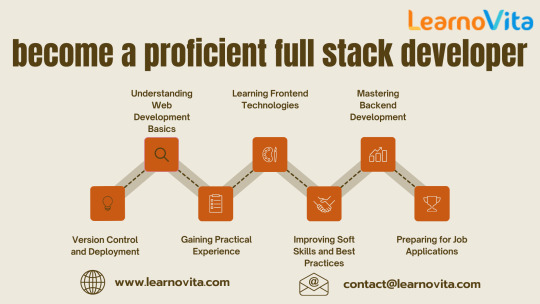
Step 4: Work with Version Control and Deployment
Version control helps in tracking code changes and collaborating with others. Learn Git and GitHub to manage your projects efficiently. Additionally, familiarize yourself with deployment platforms like AWS, Firebase, Heroku, and Netlify to host your applications online. Understanding containerization tools like Docker can also be beneficial.
Step 5: Gain Hands-On Experience with Real-World Projects
The best way to learn full-stack development is by building projects. Here are a few ideas:
Portfolio Website – Showcase your work and skills.
Task Manager App – A simple CRUD (Create, Read, Update, Delete) application.
E-Commerce Website – Implement user authentication, product management, and payment integration.
Blog Platform – A full-stack web application with a database and user authentication.
Contributing to open-source projects will also help you gain practical experience and collaborate with other developers.
Step 6: Learn Best Practices and Problem-Solving Skills
To become a proficient full-stack developer, focus on improving your problem-solving skills by learning data structures and algorithms. Following best coding practices such as clean code, maintainability, and security will also make your applications more robust.
Step 7: Prepare for Job Opportunities
Once you feel confident in your skills, start applying for internships and full-time jobs. Here’s how to improve your chances:
Build a strong resume and LinkedIn profile that highlights your projects and skills.
Network with professionals in the field through online communities and tech events.
Conclusion
Becoming a full-stack developer requires dedication, practice, and continuous learning. By following this structured path and gaining hands-on experience, you can develop the skills needed to build complete web applications and launch a successful career in tech. Stay updated with industry trends, explore new technologies, and keep coding!
Are you looking for the best full-stack development courses to accelerate your learning? Let us know, and we can guide you to the right training programs!
#full stack course#full stack developer#full stack software developer#full stack training#full stack web development
0 notes
Text
PHP Full-Stack Developer Certification Course
1. Introduction to Full-Stack Development
Understanding the full-stack ecosystem.
Role of PHP in modern web development.
Overview of front-end and back-end integration.
2. Frontend Development
HTML5 and CSS3: Building responsive and accessible web layouts.
JavaScript: Core concepts, DOM manipulation, and ES6 features.
Bootstrap: Designing responsive and mobile-first web pages.
React or Vue.js (Optional): Adding dynamic interactivity to your web apps.
3. Backend Development with PHP
PHP Basics: Syntax, variables, functions, and error handling.
Working with Databases: MySQL basics, CRUD operations, and PDO.
Advanced PHP Concepts: Object-Oriented Programming, sessions, and file handling.
Building APIs: RESTful APIs using PHP for dynamic data.
4. Full-Stack Integration
Combining front-end and back-end using PHP.
AJAX for seamless data exchange.
Creating and managing sessions for user authentication.
5. Database Design and Management
Normalization techniques for efficient databases.
SQL queries for complex data retrieval.
Using database management tools like phpMyAdmin.
6. Framework Mastery: Laravel
Setting up Laravel for rapid development.
Routing, controllers, and views.
Eloquent ORM for advanced database interactions.
Building scalable and secure applications.
7. Version Control with Git
Basics of Git and GitHub.
Managing code repositories and collaborating on projects.
8. Deployment and Hosting
Configuring web servers (Apache, Nginx).
Hosting on platforms like cPanel, AWS, or Heroku.
Managing domains and SSL certificates.
9. Capstone Project
Develop a complete full-stack application (e.g., an e-commerce site or blog platform).
Incorporate learned skills into a professional project.
10. Certification Exam
Online test to validate your knowledge.
Practical exam to demonstrate your development skills.
Who Should Enroll?
Aspiring full-stack developers.
Web designers aiming to enhance their back-end knowledge.
PHP developers seeking to expand their skill set.
Course Duration:
12–16 weeks (flexible learning pace).
Outcome:
Certification as a PHP Full-Stack Developer.
Portfolio of projects showcasing your skills.
Fullstack course in chennai
Fullstack developer course in chennai
Fullstack training in chennai
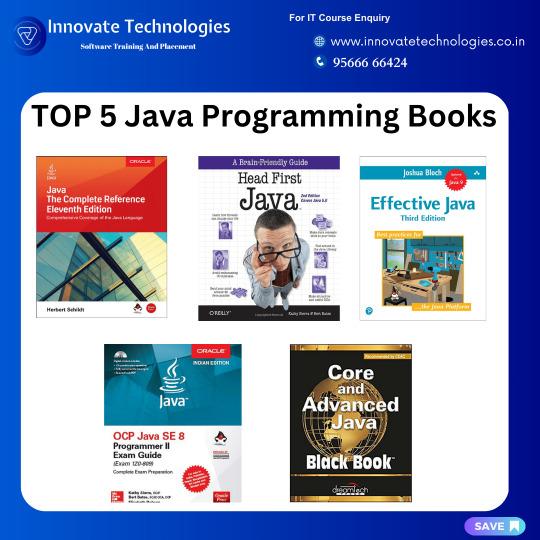
0 notes
Text
PHP CRUD Generator Nulled Script 2.3.1

Download PHP CRUD Generator Nulled Script for Free Looking for a powerful and intuitive way to generate PHP CRUD applications without writing endless lines of code? The PHP CRUD Generator Nulled Script is your go-to solution. This dynamic tool allows developers and non-developers alike to generate responsive, professional-grade PHP admin panels within minutes — completely free. What is PHP CRUD Generator Nulled Script? The PHP CRUD Generator Nulled Script is a premium tool designed to automate the creation of Create, Read, Update, and Delete (CRUD) functionalities in PHP projects. Whether you're building a back-office dashboard, managing databases, or creating dynamic web apps, this script simplifies your workflow by offering a visual interface that connects directly to your MySQL database. And now, thanks to the nulled version, you can enjoy all premium features without spending a dime. Technical Specifications Language Support: PHP 7.x and PHP 8.x Database: MySQL and MariaDB compatibility Framework Independent: Works with plain PHP or any framework Installation: One-click setup wizard Responsive: Bootstrap-based admin panel Key Features and Benefits 1. Visual CRUD Interface The script allows you to visually build CRUD operations using an intuitive UI. No coding is needed — simply select tables, define relationships, and generate ready-to-use PHP code instantly. 2. Time-Saving Automation Save hours of development time by letting the PHP CRUD Generator automate repetitive coding tasks. Focus on your app's logic while the tool handles the backend scaffolding. 3. Fully Customizable Output The generated code is clean, modular, and fully editable. You can tweak it to match your specific requirements or integrate it into your existing projects seamlessly. 4. Advanced Filters and Search Each generated CRUD interface comes equipped with advanced filtering, sorting, and search features to make data management a breeze. 5. Secure and Reliable While the script is nulled, it retains all security features found in the original version. You can trust it to manage your data efficiently and securely. Common Use Cases Admin dashboards for small to medium businesses Inventory and stock management systems Customer relationship management tools Educational portals and student record systems Personal or freelance PHP projects How to Install PHP CRUD Generator Nulled Script Installing the nulled version of PHP CRUD Generator is straightforward: Download the PHP CRUD Generator Nulled Script from our website. Extract the zip file and upload the contents to your server directory. Open your browser and navigate to the setup URL. Follow the step-by-step installation wizard and connect to your MySQL database. Select tables, configure settings, and generate your CRUD panels instantly. That’s it! Your admin panel is ready to use with full create, read, update, and delete capabilities. Frequently Asked Questions (FAQs) Is it safe to use the PHP CRUD Generator Nulled Script? Yes, the nulled script offered on our site is tested and free from malware. However, we recommend using it only for educational or personal projects unless you have appropriate licensing for commercial deployment. Can I use this script on multiple projects? Absolutely. The nulled version removes usage limitations, allowing you to implement it across as many projects as you like. Is technical support available? Support is not included with nulled versions. For troubleshooting, refer to community forums or consider purchasing the official version for full support. Does it work with the latest PHP version? Yes, the script is compatible with the latest PHP releases including PHP 8.x, ensuring seamless performance and security. Why Download From Us? Our platform offers high-quality, pre-tested nulled tools for developers. Not only do we provide the PHP CRUD Generator for free, but we also offer exclusive access to other top-rated tools like iThemes Security Pro NULLED, ensuring you get the best resources under one roof.
Need themes too? Check out the latest Enfold NULLED theme to build a stunning front end for your next project. Final Thoughts The PHP CRUD Generator Nulled Script is a game-changer for developers seeking efficiency, flexibility, and powerful admin capabilities. Download it now from our site and streamline your PHP development with ease — no extra cost, no hidden fees, just powerful performance for free.
0 notes
Text
PHP Full stack developer course with live projects
CodingBit IT Solutions, based in Nashik, offers a comprehensive PHP Full Stack Development course designed to equip learners with both front-end and back-end web development skills. The curriculum encompasses technologies such as HTML, CSS, JavaScript, PHP, MySQL, CodeIgniter, WordPress, jQuery, AJAX, and RESTful APIs. Students engage in real-world projects, gaining hands-on experience that bridges theoretical knowledge with practical application. The program also emphasizes career readiness, providing mentorship from industry experts, interview preparation, and job assistance. Flexible learning options, including online and offline classes, cater to diverse learning preferences. Upon completion, students are well-prepared for roles like Full Stack PHP Developer, Web Developer, and Software Developer.
Comprehensive Curriculum
A robust PHP Full Stack course generally includes:
Frontend Development: HTML5, CSS3, JavaScript, Bootstrap, React.js or Vue.js.
Backend Development: Core PHP, Object-Oriented PHP, Laravel or CodeIgniter frameworks.
Database Management: MySQL, CRUD operations, indexing, and joins.
Version Control: Git & GitHub basics and workflows.
Deployment: Using Apache/Nginx, cPanel, or cloud services like AWS.
Security Best Practices: Input validation, SQL injection prevention, authentication methods.
🛠️ Industry-Relevant Projects
Learners work on projects that mirror real-world applications, such as:
E-commerce websites
Blog or content management systems (CMS)
Inventory management dashboards
Social media platforms
RESTful APIs using PHP and Laravel

#PHPFullStack#WebDevelopmen#FullStackDeveloper#LearnToCode#CodingBootcamp#TechEducation#SoftwareTraining#CareerInTech#ITTrainingInstitute#CodingLif
0 notes
Text
Agregar el Módulo CRUD de Usuarios para el ejercicio: Crea un carrito de compras con PHP, MySQL y Bootstrap

Continuando con el ejercicio: Crea un carrito de compras con PHP, MySQL y Bootstrap

Agregaremos un módulo CRUD para gestionar los usuarios que tendrán acceso al BackEnd. Explicación de los cambios realizados para agregar el módulo CRUD de usuarios al archivo panel_control.php Aquí detallo los pasos y modificaciones que se realizaron para integrar el módulo de gestión de usuarios al panel de control, permitiendo el acceso al CRUD de usuarios: 1. Añadir una nueva tarjeta en el panel de control Código agregado: Gestionar Usuarios Agregar, editar y eliminar usuarios administrativos. Ir a Gestión de Usuarios Explicación del cambio: - Estructura de la tarjeta: - Título (h5): "Gestionar Usuarios" para indicar claramente el propósito de la sección. - Texto descriptivo (p): Breve explicación de lo que se puede hacer: agregar, editar y eliminar usuarios administrativos. - Botón (a): Enlace con la clase btn btn-primary que redirige al archivo gestion_usuarios.php, donde se gestionará el CRUD de usuarios. - Ubicación: - La nueva tarjeta se coloca dentro de un div con la clase col-md-4 mb-4, asegurando que ocupe un tercio de la fila en pantallas medianas o grandes y que sea responsiva. 2. Crear el enlace funcional hacia gestion_usuarios.php Código: Ir a Gestión de Usuarios Explicación del cambio: - Propósito: Redirigir a un archivo específico (gestion_usuarios.php) que contendrá la lógica del CRUD para usuarios. - Interfaz visual: El botón utiliza estilos de Bootstrap para mantener una apariencia uniforme con otros elementos del panel de control. - Acceso: Al hacer clic, el administrador será llevado a la página de gestión de usuarios. 3. Planificación y coherencia Para integrar este nuevo módulo, fue necesario pensar en: - Ubicación en el diseño: - El nuevo botón se colocó junto al botón existente para gestionar productos, manteniendo la coherencia visual. - Rutas claras: - Se agregó el enlace hacia gestion_usuarios.php, que es el archivo que manejará la lógica del CRUD de usuarios. 4. Resultado en el panel de control El módulo o botón de CRUD de usuarios aparece en el panel de control con una estructura y funcionalidad similares al botón para gestionar productos. Esto asegura: - Consistencia visual: La nueva funcionalidad se integra perfectamente en el diseño existente del panel de control. - Facilidad de uso: Los administradores ahora tienen acceso directo a la gestión de usuarios, igual que con los productos. Cambios generales realizados para agregar el módulo CRUD de usuarios - Añadir la tarjeta de "Gestionar Usuarios" en el diseño del panel_control.php. - Enlace funcional al archivo gestion_usuarios.php, donde se implementará el CRUD completo. - Mantener la coherencia visual y funcional con la tarjeta de gestión de productos.
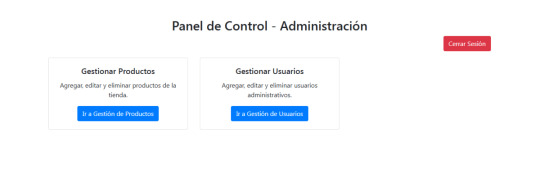
El siguiente cambio para implementar el CRUD de usuarios sería crear el archivo gestion_usuarios.php, donde se mostrará la lista de usuarios administrativos y se permitirán las acciones de: - Visualizar los usuarios. - Agregar nuevos usuarios. - Editar información de usuarios existentes. - Eliminar usuarios. Pasos a seguir para el archivo gestion_usuarios.php: 1. Diseñar la interfaz de gestión - Crear una tabla para listar los usuarios registrados con las columnas necesarias: ID, Nombre de Usuario, y Acciones. - Agregar botones de acción para Editar y Eliminar cada usuario. - Incluir un botón Agregar Usuario que redirija a un formulario para añadir nuevos usuarios. 2. Integrar la funcionalidad de listar usuarios - Conectar a la base de datos para recuperar todos los registros de la tabla usuarios. - Mostrar estos registros en la tabla de usuarios. 3. Incluir acciones CRUD - Añadir enlaces para redirigir a los archivos: - agregar_usuario.php (para agregar usuarios). - editar_usuario.php (para editar usuarios). - Acción directa para eliminar un usuario en el mismo archivo. 4. Proteger las acciones - Validar que solo los administradores autenticados puedan acceder a esta página. - Añadir confirmaciones al eliminar un usuario. Código para gestion_usuarios.php: Gestión de Usuarios
Gestión de Usuarios
Agregar Usuario Volver al Panel ID Usuario Acciones Explicación del archivo gestion_usuarios.php: - Verificación de sesión: - Asegura que solo los administradores autenticados puedan acceder a la página. - Eliminar usuarios: - Maneja la acción de eliminación mediante el parámetro accion=eliminar en la URL. - Visualización de usuarios: - Recupera y muestra todos los registros de la tabla usuarios en una tabla HTML. - Acciones CRUD: - Botón Editar: Redirige a editar_usuario.php con el ID del usuario a modificar. - Botón Eliminar: Ejecuta una consulta SQL para borrar el usuario seleccionado tras confirmar la acción. - Botón Agregar Usuario: - Redirige a agregar_usuario.php para registrar un nuevo usuario.

Siguientes pasos: Después de crear gestion_usuarios.php, los archivos que siguen son: - agregar_usuario.php: Para agregar nuevos usuarios. - editar_usuario.php: Para editar usuarios existentes. Archivo agregar_usuario.php: Explicación y funcionalidad El archivo agregar_usuario.php permite a los administradores registrar nuevos usuarios en el sistema, añadiendo entradas a la tabla usuarios de la base de datos. Este archivo incluye un formulario para capturar la información del nuevo usuario y la lógica para insertar los datos en la base de datos. ¿Qué incluye este archivo? - Verificación de sesión: - Asegura que solo los administradores autenticados puedan acceder a esta página. - Formulario para capturar datos: - Recoge información como el nombre de usuario y la contraseña. - Inserción en la base de datos: - Valida los datos enviados por el formulario y los inserta en la tabla usuarios utilizando password_hash() para proteger la contraseña. - Mensajes de éxito o error: - Muestra un mensaje de confirmación si el usuario se agregó correctamente o un mensaje de error en caso contrario.
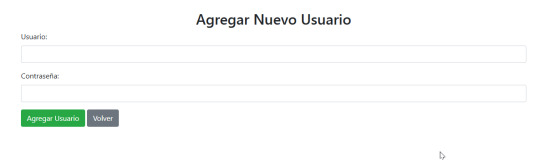


Código para agregar_usuario.php: Read the full article
#actualizarcontraseñas#administracióndeusuarios#administraciónPHP#agregarusuario#autenticacióndeusuarios#backendusuarios#basededatosusuarios#cifradodecontraseñas#consultasSQL#CRUDdeusuarios#desarrollowebusuarios#diseñoresponsivo#editarusuario#ejemplosdeCRUD#eliminarusuario#formulariosseguros#gestiónadministrativa#gestiónconBootstrap#gestióndeusuarios#interfazdeusuarios#paneldecontrol#PHPgestióndeusuarios#programaciónPHP#programaciónsegura.#seguridaddecontraseñas#sistemadelogin#sistemadeusuarios#tutorialCRUDusuarios#usuariosadministrativos#validacióndedatos
0 notes